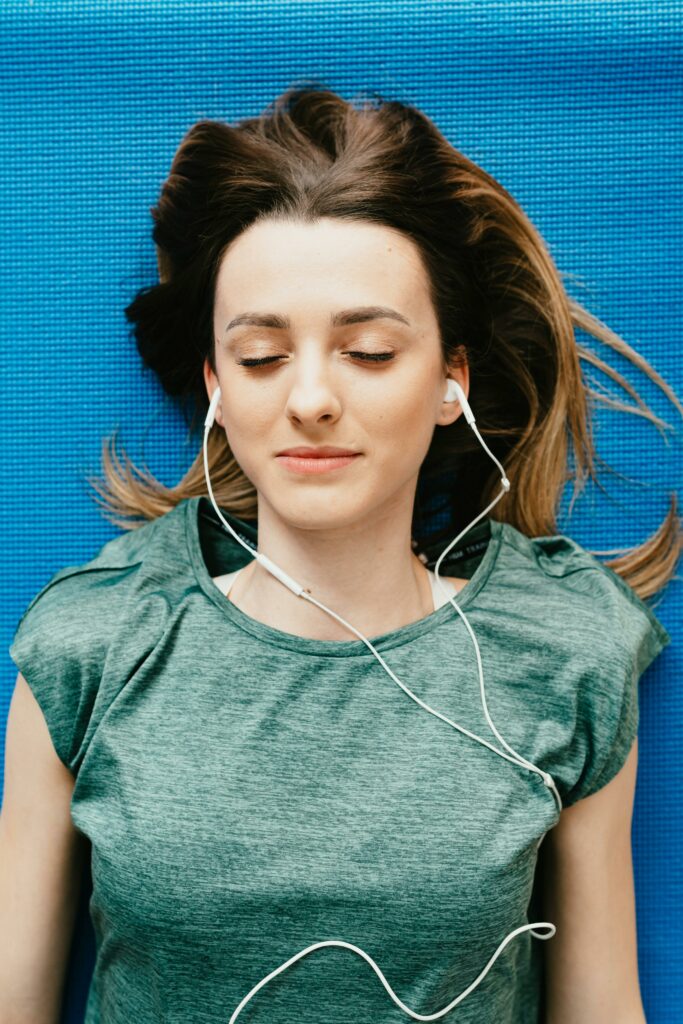Hipsnap Chrome Extension Features

Boost Your Productivity with Powerful Keyboard Shortcuts
Navigate Perplexity.ai effortlessly with our intuitive keyboard shortcuts, designed to save you time and streamline your workflow. Whether you’re diving into a new thread or copying the latest code snippet, everything is just a key combination away.
- Ctrl + I — Initiate a New Thread
- Ctrl + Alt + F — Focus on Prompt Area
- Ctrl + Alt + A — Attach Text or PDF Files
- Ctrl + Alt + P — Toggle Pro Search
- Ctrl + Alt + L — Edit Last Prompt
- Ctrl + Alt + ; — Copy Last Code Snippet
- Ctrl + Alt + C — Copy Last Answer
- Ctrl + Alt + R — Regenerate Last Response
- Ctrl + Alt + S — Share Last Response
- Ctrl + Alt + M — Open “More Sources” Panel
- Ctrl + Alt + O — Open Perplexity Library
- Ctrl + Alt + D — Open Perplexity Discover
- Ctrl + Alt + , — Open Settings in a New Tab
Master these shortcuts and transform your Perplexity.ai experience into a faster, more seamless journey!
Discover Hipsnap’s Exclusive Magic Commands
Enhance your workflow with Hipsnap’s magic commands, designed to give you even more control and efficiency. These shortcuts offer advanced navigation, prompt management, and customization options—all at your fingertips.
- Ctrl + Alt + Page Up — Scroll to Previous Question
- Ctrl + Alt + Page Down — Scroll to Next Question
- Ctrl + Alt + K — Copy All Favorites to Clipboard
- Alt + ↑ / ↓ — Navigate Through and Reuse Previous Prompts in the Text Area
- Ctrl + Alt + B — Collapse Side Bar
- Ctrl + Alt + Z — Toggle Zen Mode
- Ctrl + Alt + / — Open Hipsnap Keyboard Shortcuts Cheat Sheet
- Ctrl + Alt + T — Open Hipsnap Prompt Recipes Settings
- // — Start Prompt Template Mode
- Tab — Move to Next {Placeholder} in Prompt Recipe
With these exclusive features, Hipsnap empowers you to customize and navigate your prompts like never before. It’s productivity, redefined.

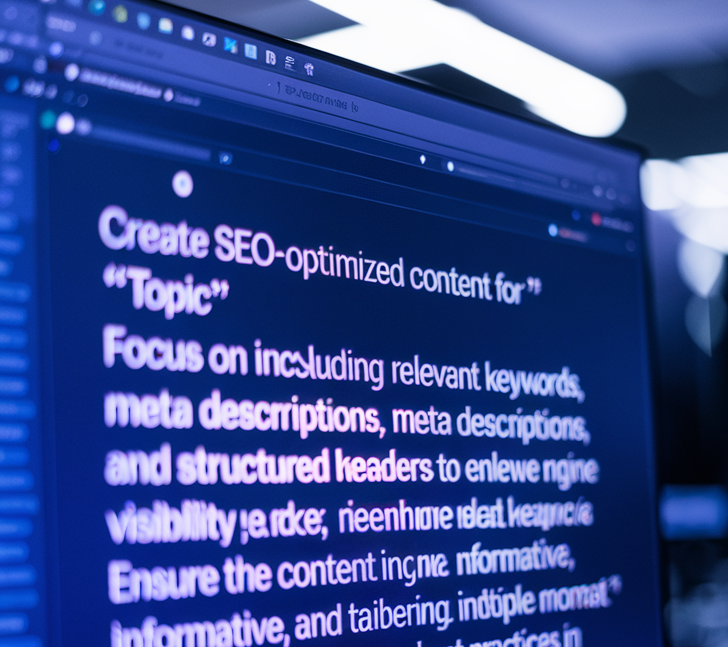
Supercharge Your Workflow with Customizable Prompt Recipes
Hipsnap offers a wide range of customizable prompt recipes to streamline your tasks. Whether you’re working on SEO content, book summaries, research, or market analysis, you can simply type a shortcut starting with //, like //scc for SEO content, and fill in the variables.
Navigate through the {variables} by pressing Tab, making it easy to personalize each prompt for your specific needs. From content creation to competitive analysis, Hipsnap’s prompts make your workflow faster and more efficient.
With these exclusive features, Hipsnap empowers you to customize and navigate your prompts like never before. It’s productivity, redefined.
100% Lightweight, Free, Secure and Private. Always.
Lightweight
Unlike other extensions trying to pack up as many features as possible to monetize a Pro version, Hipsnap is committed to keeping its extension lightweight and prioritize your productivity.
Free
Hipsnap is completely free to use—no subscriptions, no hidden fees, and no trial periods. We believe that productivity tools should be accessible to everyone, which is why we’re committed to keeping Hipsnap free without compromising on features.
Transparent and Inspectable
Hipsnap values transparency, offering full access to the un-minified source code for inspection. If you have some knowledge of HTML and JavaScript, you can explore how the extension functions and observe all network requests made directly from your browser.
While the code is fully available for review, it cannot be copied or reused without explicit consent. We invite you to inspect it, but ownership and rights remain protected.
Secure and Private by Design
We prioritize your privacy. Hipsnap is designed so that all your interactions, prompts, and data stay local to your device. No information is shared, tracked, or stored externally, giving you full control over your work and ensuring that your privacy remains intact.